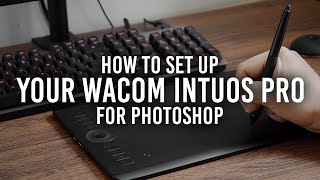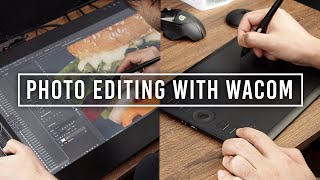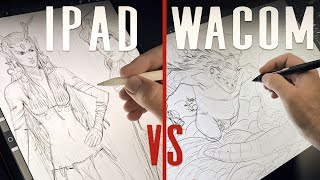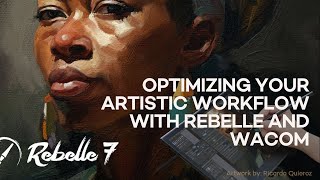What is Wacom Bridge?
Wacom Bridge is a remote desktop solution designed for creative workflows. It allows users to connect to a host computer from anywhere and still experience smooth sketching performance. The video highlights three key benefits of Wacom Bridge, including application-specific settings, simultaneous local and remote control, and latency reduction technology.
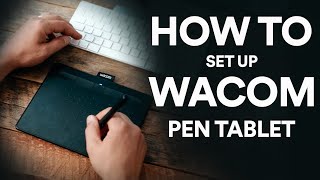
How to set up Wacom Pen Tablet in 4 steps
This video provides a step-by-step guide on setting up a Wacom pen tablet. The presenter covers downloading and installing drivers, granting tablet control permissions, and customizing tablet settings. The video includes specific instructions for both Mac and PC users.
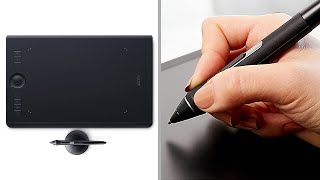
5 Reasons to Buy the Wacom Intuos Pro Graphics Drawing Tablet
This video explores five reasons why the Wacom Intuos Pro is a great choice for a graphics drawing tablet. The video highlights features like the responsive pen, customizable Express Keys, and sleek design. It also emphasizes the tablet's Bluetooth connectivity, which helps keep your workspace clean and organized.

Wacom Movink Drawing Tablet Review and Comparison vs. Cintiq 16". Which is Better?
This video reviews Wacom's new 13-inch Movink drawing tablet, comparing it to the older Cintiq 16. The reviewer highlights the Movink's portability, thin design, and OLED display, but also discusses its palm rejection issues and the need for a separate app to achieve true wireless operation.

This CHEAP art tablet is SHOCKINGLY GOOD
The video features a digital artist discussing their preferred drawing tablet, the Wacom Intuos Pro. They explain why they prefer this tablet over others, including its affordability, durability, and comfort. The artist also discusses the Wacom One, a more compact and portable option that can be used for drawing on the screen.

Wacom Movink 13 Review
The video reviews the Wacom Move Ink 13, a compact and portable display tablet. The reviewer highlights its sleek design, lightweight build, and impressive responsiveness, particularly when used with the Rebelle 7 Pro painting software. They also discuss the device's versatility, showcasing how it can be used as a standalone drawing tablet or as a secondary monitor for a larger display.
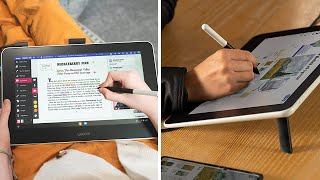
5 Things to Know About the Wacom One Drawing Tablet
This video explores five key features of the Wacom One drawing tablet. It highlights its intuitive touchscreen display, pressure-sensitive pen, versatility for drawing, editing, and note-taking, and compatibility with various devices and software. The video also mentions free software subscriptions included with the purchase.